When you think of the finest American multinational telecommunication company, Bellsouth is one of them. The company involves in providing electronic commerce, wireless services, cable and television, internet access, and also long-distance access. Moreover, the company is known as the prime email service provider among users. Because of its best service in the class mailing features. Meanwhile, with a Bellsouth Email Login access, it’s quite safe and simple to send and receive emails.
However, Bellsouth is now a subsidiary of AT&T due to its larger number of customers. Thus, since it has got such a large user base, all the users expect the finest class of technical services in case of any issue.
Such issues that some customers might face with their account may include:
- Internet and Email problems
- Digital TV problems
- Wireless Network problems
- Security and Home Phone problems etc.
With AT&T, Bellsouth provides immediate resolution to these problems should they arise.
Steps for Creating Bellsouth Email Account
When it comes to creating a new account, Bellsouth no longer provides bellsouth.net as the Bellsouth email login page from which you can create a new account. The only exception here is if you already have a bellsouth.net email account, then you can create a sub-account under it. Otherwise, all new accounts are created on www.att.net
- Go to www.att.net. On the home page, click on Sign In at the top right-hand corner.
- It will bring you to a sign-in page but since you want a new account choose to click on Create AT&T Account. The format looks like the image below.

- When you click on Create AT&T Account, it will take you to the page where you can create a free email account. On the page, enter your Wireless number and ZIP Code. After which you click on continue to proceed.
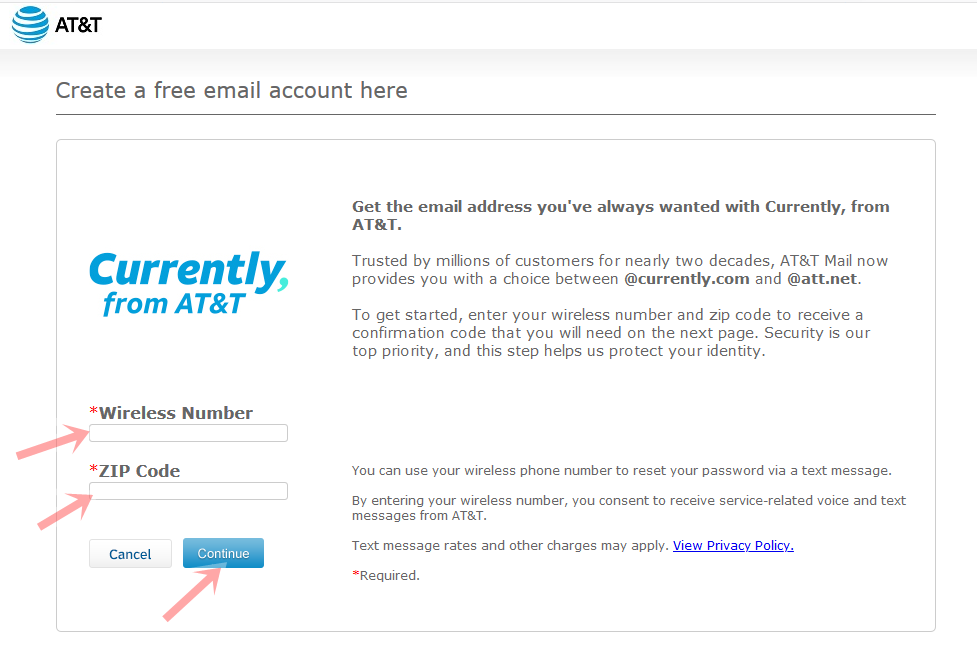
- Now, follow the instructions to complete your free email account creation.
Bellsouth Email Login Steps
If you already have a Bellsouth email account, you can also access it via att.net. Here is the simple way you can access your Bellsouth email account;
- Kindly navigate to the AT&T home page via www.att.net.
- Click on the Sign In button in the top right-hand corner.
- On the Sign In form, enter your ID/Email address and Password
- Click on the Sign In button.

- Once you sign in, click on the Mail tab and it will take you to your Mailbox.
- From here, you can set up a mail client such as Outlook or Apple Mail to sync your mail.
ALSO READ: MyRogers Account Login & Everything you Need to Know
Steps to Reset your Bellsouth Email Login Password
Perhaps, you do decide to reset your Bellsouth email login password, the option is here it’s simple to do. Just proceed with the following steps;
- Login successfully into your Bellsouth account by putting your Email ID and Password correctly.
- From My Profile, select Set Personal Password.
- Proceed to enter your current password
- Again, enter your New Password and Confirm it to make sure it’s a match
- Then click on Save Changes in order to save your new password.
With the above, you have changed your old password and in subsequent login to your account, your new password will be required.
Steps to Recover Bellsouth Email Login Password
It’s possible that you may forget your Bellsouth email login password. If such a thing should happen here is what you will do to recover your password back;
- Quickly head to the AT&T login page
- On the login page, click on Forget Password
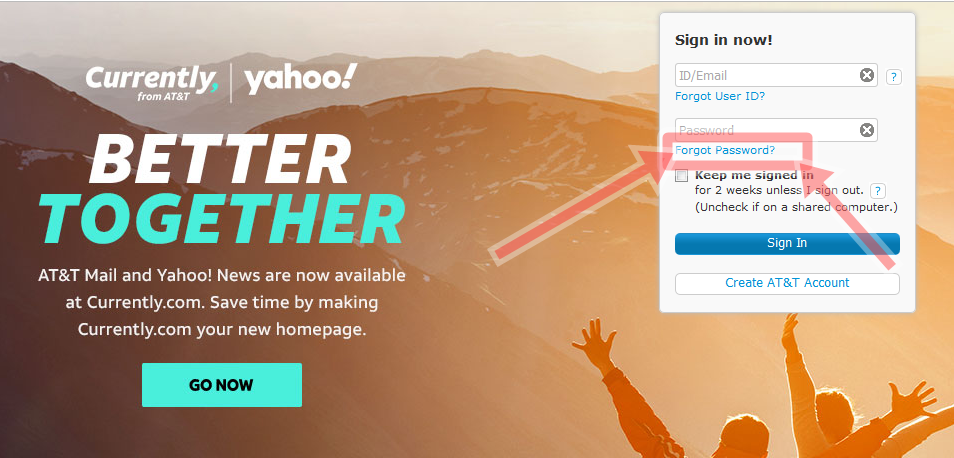
- Next, enter the email address for which you forgot the password
- To continue the recovery process, enter your last name
- Meanwhile, there are two options available for you to get your password back. One is the Secret email answer method. The other is the alternate email answer method.
- Therefore, in any option, you choose to go with, make sure you follow all the on-screen instructions to recover your old password back.
Why Bellsouth Email Not Working Error Occurs and How to Fix It
Coming across an error in an email service can never be a great sight. However, errors become inevitable sometimes. For the error of Bellsouth email not working, there could be a number of reasons for this error to occur which we are going to mention below. Meanwhile, the error Bellsouth email login not working could result in the slow opening of the software together with a long response time.
When this error occurs, you are going to see the following message; The file Bellsouth email not working is missing.
What are the causes of this error?
There could be a number of causes resulting in the Bellsouth email login not working. The most common ones are;
- Connection time out
- Connection closed
- Virus infection
- Email sync is turned off
- User unknown
- Domain not found
How you Can Resolve this Error
To resolve this error, you can make use of the system restore feature in order to restore the PC to the last known working conditions. Here are the Steps involved;
- Click the Start button and type Restore in the search box
- Select System Restore from the top of the result list
- Again, select Restore Point. Windows will automatically help you to select the latest restore point in which you have installed something on your system.
- Confirm the Restore Point at which you wish to restore your PC. You will need to confirm your action one more time
- Click Yes to restore, then let the PC restore itself to the restore point of your choice
- Once the restoration process starts, your system will reboot itself. When the restoration is complete, Windows will automatically load and you will receive a confirmation message that the restoration was successful.
Hence, if a similar problem persists you will then have to contact the Bellsouth Customer Service Providers. They can assist you further to ensure you didn’t encounter more problems.
Bellsouth Customer Service
In order to handle customer problems, Bellsouth customer service is always available 24/7 with the right technicians to render tech support services to the users. Also, customer service provides a step-by-step guide to any problem related to the Bellsouth email login account.
Meanwhile, to utilize the services or for support, kindly dial the 24/7 Bellsouth customer service number at +1-855-407-2374.
Steps to Delete Bellsouth Email Account Permanently from your Computer or Smartphone
Do you want to delete your Bellsouth email login account from your computer or the server permanently? If yes, kindly follow the steps below;
- Go to the Bellsouth official login page and enter your login details correctly
- Once signed in, go to the gear icon and select settings
- You will need to back up your important emails or data. Click to take a backup. This might take a few minutes depending on the size of the data.
- After backup, click continue to proceed to the next step
- Next, click on Delete Account
- Key in your Username and Password to confirm your identity.
- At this stage, your account will go into the review section. For 90 days you will have a chance to review your account. However, after this period your account will be deleted automatically from the server.
- Now enter one justifiable reason for deleting the mail account. Click next after that to finish
- At this point, your account will be deleted from the server forever!
Final Note;
Bellsouth email offers lifelong service and customer satisfaction. Including call resolution support for all customers. As a subsidiary of AT&T Company, Bellsouth renders its users with the finest class of technical support in case of any problem. This article, therefore, serves as the guide to everything you needed to know about Bellsouth email login, services, and email settings.
Feel Free to Add a Comment Below. P.S don’t Forget to Share!
